SMS is a profoundly compelling way of connecting with clients. SMSs are probably going to be opened within only five minutes of being received. This makes SMS extraordinary for limited time contests and coupon promotions. SMS advertising is a strategy that utilizes consent-based content informing to spread promotional messages.
Mainly, the objective of SMS advertising is to assemble a database of followers to boost customer loyalty. Text messages are an ideal method of informing individuals inside your area of any prompt offers, without utilizing pop-up message applications. More than educating your clients regarding upcoming offers, it can likewise be an incredible method to send updates for forthcoming occasions and draw in the clients by surveying their opinions. At least 60% of consumers preferred SMS marketing than other email marketing and push-notification services.
Mainly, the objective of SMS advertising is to assemble a database of followers to boost customer loyalty. Text messages are an ideal method of informing individuals inside your area of any prompt offers, without utilizing pop-up message applications. More than educating your clients regarding upcoming offers, it can likewise be an incredible method to send updates for forthcoming occasions and draw in the clients by surveying their opinions. At least 60% of consumers preferred SMS marketing than other email marketing and push-notification services.
eNest Development Team
About MINDME
MindMe Inc,founded in 2015, is a provider of painless text message marketing tools that helps Small Medium Enterprises (SME) to get more customers, manage their contacts, and send bulk text message discounts, surveys, and promotions instantly to their customers’ phones. Every SME can develop a custom mobile app for your business, but that is expensive and extremely time-consuming. Email marketing has been in use for quite a long time and is becoming less effective. With MindMe, connecting with new and existing customers should be easier.
Client Profile
Jeff Cohen, CEO of MindMe, Inc.is a detail-oriented person. He has an idea of building an innovative solution in the mobile marketing area to enable SMEs to capture more leads and engage customers to drive sales.
Client Requirement
At starting, MVP of MindMe Inc was launched with very basic feature offerings to their customers such as SMS campaign features. Since SMS marketing is a powerful way to capture more leads, more SMEs are subscribed to MindMe than the expected range
After launching the MVP and its success, Jeff would like to increase the UX of the solution and provide additional & attractive features to their existing customers and increase their new customer base.
After launching the MVP and its success, Jeff would like to increase the UX of the solution and provide additional & attractive features to their existing customers and increase their new customer base.
Business Situation
There are a lot of text messaging platforms available with their idea and unique concept. MindMe would like to offer their unique and innovative idea of combining the best of SMS marketing and landing pages to create an exceptional marketing solution that was not provided by any other platform.
Text messaging can quickly connect SME with their audience, but text messages are limited by themselves. When combining SMS with rich, dynamic mobile web content, SME can tempt an audience like never before. Unlike other confusing or complicated platforms, MindMe was planned to be intuitive and easy to use.
Text messaging can quickly connect SME with their audience, but text messages are limited by themselves. When combining SMS with rich, dynamic mobile web content, SME can tempt an audience like never before. Unlike other confusing or complicated platforms, MindMe was planned to be intuitive and easy to use.
Why MINDME?
The main objective of MINDME is to provide a centralized place where SME can manage all of their customers and send promotions and offers via text message directly to their customer’s phone.
SAAS based Model of this platform offers a variety of plans for its customers. So the customer can easily choose the plan they want and subscribe to it.
MindMe allows its customers to set up their campaign based on their keyword. The no. of keyword campaigns to be created will vary based on the plan the user has subscribed to.
MindMe offers a reliable text messaging platform, including the analytics module where the user can analyze their keyword campaign like how many were opened, and how many actions were taken on the mobile page.
SAAS based Model of this platform offers a variety of plans for its customers. So the customer can easily choose the plan they want and subscribe to it.
MindMe allows its customers to set up their campaign based on their keyword. The no. of keyword campaigns to be created will vary based on the plan the user has subscribed to.
MindMe offers a reliable text messaging platform, including the analytics module where the user can analyze their keyword campaign like how many were opened, and how many actions were taken on the mobile page.
Features Offered
Keyword/ Hashkeys: Keywords/ Hashkeys help to capture contacts/ leads quickly. The user can choose keyword/ keywords or Hashkeys based on the plan they subscribed to. Users can place this keyword to their marketing materials everywhere and anywhere they want. When someone texts the keyword to 26786, MindMe captures that lead and places it into the user’s mobile list.
VOIP: By enabling this feature, the user can accept the leads/ contacts via VOIP call.
Tags: Using this feature, a user can automatically assign the tag to the new contacts/leads opt-in for their campaign or assign a tag to leads manually.
Auto responder: Using this feature, a user can easily configure the autoresponder SMS or MMS to their contacts/ leads once they are opt-in. Autoresponders can be configured to be sent out immediately once the customer opt-in or particular span time from their opt-in.
Campaigns/ Messages: Using this feature, a user can send SMS or MMS to their subscribed customers immediately or schedule it later. A user can also have the ability to set up the recurring messages which need to be sent to their customers periodically. The system will provide statistics of this message delivered and opened. As an enhancement, we implemented advanced selection criteria of contacts when creating campaigns. Contacts selection criteria are based on five different categories, such as Channels, Tags, Offers, Birthday, Favorite/Non-Favorite. Selection criteria also contain the exclude/include options between these categories.
Shared Number: With this feature’s help, admin can share available one shortcode to a different country by simply assigning a TFN number to each country which is automatically assigned to accounts to send the campaigns and get the options.
Customer Mobile Web Page: Users can quickly and easily create landing pages that will work for them around the clock. MindMe offers pre-populated web page templates to create a custom page. Mobile page builder feature of MindMe, allows the user to use the drag and drop elements they want. A user can include a YouTube video embed, click to call button, lead capture form, feedback form, image embedding, and much more. eNest implemented this feature by copying the existing mobile page.
QR Code Generator: Using this feature, a user can generate the QR code for their mobile web page. A user can easily download the code and place it on any marketing material they want. When the customer scans the QR code, he/she will be redirected to your mobile web page.
Analytics: Using this feature, a user can see the stats of their mobile web page like how many were visited, and how many actions were performed on the page.
Instant Notifications: Users can have the ability to set up the two way notification such as SMS or Email when new leads have opted for their keyword. A user can also have the ability to add their team to get the notifications.
Building a List: Users will be provided with various options to manage their contacts. Each keyword has its list that will store all the leads that opt for that keyword. Another way is adding customizable web forms to mobile pages to acquire additional information from existing customers and leads. And finally, a user can manually add new contacts or import their existing contact information.
Offers: Users can create and manage time-sensitive offers for their service in a digital format and promote it via SMS/ MMS campaign to their leads/ customers.
Email Integrations: User is allowed to integrate any of their existing third party Email API to the platform for efficient business automation. Third-Party API’s integration includes MailChimp, Constant Contact, GetResponse, Infusionsoft, and iContact.
Affiliate Portal: By joining MindMe’s affiliate program users can promote MindMe to their customers and earn from it. This portal is specially designed for the affiliate users who are going to track their earning details.
Private Label: With this feature’s help, businesses can subscribe and promote their brand’s software by uploading their logo and customising the colours.
Public API: MindMe platform will also come with an open API that allows your integration with the platform. Partner or Third-party who uses the MindMe API can add/ update our database data by using different endpoints.
Challenges
- The first was to speed up the campaign by sending 60 SMS per second. To achieve this, eNest uses Azure Service bus, Queues and Serverless functions that help us send the message at a much higher rate and automatically scale up the server and hit the required speed.
- Developed complex queries to implement filter criteria for contact (Birthday, Include/ Exclude conditions) selection while sending a campaign.
- Developed a complex commission structure for Affiliates based on Payment type, volume type, split payment, and Flat type
- Implemented Events concept for Stripe Payment in the database for repressing when the server is down
- Automatically created a required HTML for the mobile page and saved it on the third server via Cloud Service.
eNest Team
Location: Mohali, Punjab
Partnership Period: November 2014 – Present
Team Size: 5
Team Location: Mohali, Punjab
Services
Product Development and Testing
Technologies
Front end technologies: JQuery,React
Backend: Asp.net Webforms,WebAPI,C#
Database: SQL Server
Cloud Front Server: Microsoft Azure,Azure Service Bus,Azure Queues,Azure Queue/Timer Trigger Functions,Azure Blob storage,S3 Buckets
Messaging Gateway: Aerialink,Twilio
Email Gateway: Mandrill,Mailgun
Third Party Integrations: Constant Contact,iContact,GetResponse,Aweber,MailChimp,Infusion Soft
API Documentation: Swagger
Web Service: Tinymm (To convert the long URLs into short URLs)
Payment Gateway: Stripe
Things Learned
- Integrations
- SMS: Aerialink, twilio
- EMAIL: mailchimp, constant contact, aweber, infusion soft, GetResponse, mailgun
- Cloud Platforms
- Azure: Queues, Functions
- AWS: Ec2, Elastic Beanstalk, S3, Cloud Front, SQS, Lambda functions
- Db Scripts & Optimizations for: SQL Server, MongoDb
Key Customer Value
-
- Suitable for all type of businesses.
-
- Engage your audience in two way such as SMS and Mobile Page.
-
One tool to build your Mobile and Email lists .
- Schedule a Message will allow you to communicate with your customer immediately once they opt in for your keyword .
Tags
Project Team (L to R): Kamal Singh, Param Singh, Jagdeep Chawla
Achieve Your Goals with a High Performance Software Dedicated Team
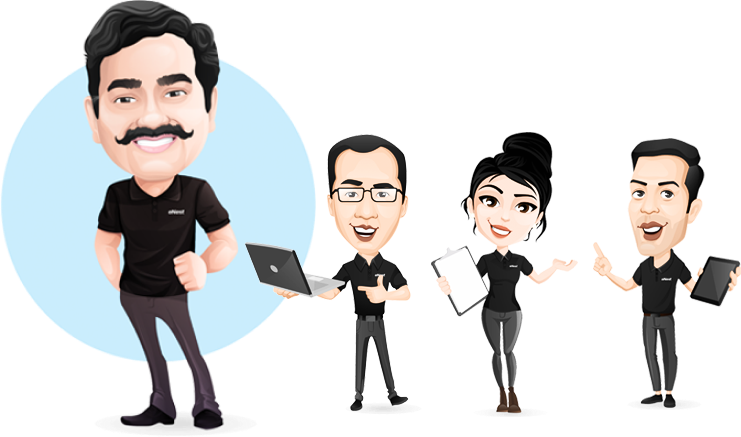
Let's Get to Know Your Goals and Apply A Scaling Strategy Together!
Our simple intake process enable us to provide you a quote for a fixed priced
developer, dedicated team, or an action plan to ensure success.


