Passport
Proprietary Servicing and Collaboration Portal for Assurex Global
Streamlining Insurance Data Management with eNestIT’s Expertise
From the beginning of an insurance application to the underwriting to the placement, susceptible data is exchanged regularly. For many years, brokers have been using insurance company extranets as their transaction, trading and communication tools, with proprietary interfaces and forms. Since brokers typically have their in-house or off-the-shelf business software solutions as well, data entered into an insurance company’s extranet then has to be re-entered into the broker’s back-end information systems. As each tool is specific, brokers can only master a limited number of extranets and have been restricted to working with a small number of insurance companies.
The numbers of compliance regulations for insurance carriers governing data security, especially during file transfers, are demanding. Protecting company data is absolutely critical. Improve data flow between brokers and insurance companies while eliminating double data entry tasks for brokers.
Restore independence and value-add to brokers through the adoption of an industry-wide secure and scalable data exchange platform. Assurex Global’s Passport system helps their partners solve the complex problem of file sharing by providing an all in one file sharing and reliable communication suite.
The numbers of compliance regulations for insurance carriers governing data security, especially during file transfers, are demanding. Protecting company data is absolutely critical. Improve data flow between brokers and insurance companies while eliminating double data entry tasks for brokers.
Restore independence and value-add to brokers through the adoption of an industry-wide secure and scalable data exchange platform. Assurex Global’s Passport system helps their partners solve the complex problem of file sharing by providing an all in one file sharing and reliable communication suite.
eNest Development Team
About Passport
Founded in 1954, Assurex Global is the world’s largest privately held commercial insurance, risk management, and employee benefits brokerage group. With a unique partnership model, Assurex Global leverages the local expertise of its partner firms to navigate the complex and ever-changing insurance landscape with confidence. The Passport system, Assurex Global’s exclusive software, facilitates secure document sharing and collaboration across its global network.
Assurex Global’s restrictive programming ‘Passport’ gives and document sharing and collaboration system for their accomplices.
Assurex Global’s restrictive programming ‘Passport’ gives and document sharing and collaboration system for their accomplices.
Client Profile
Ryan Deeds is vice president, innovation and data management for Assurex Global. Ryan is a steady student of innovation and is enthusiastic about the job that technology will play in giving answers for the insurance/brokerage space for what’s to come. He has 16 years of active insurance/brokerage innovation experience and a great eminence across the insurance business.
Client Requirement
Assurex Global required ongoing maintenance and feature enhancements for their Passport system without disrupting its existing operations. The primary focus was to ensure the system remained reliable and user-friendly while introducing new functionalities to improve efficiency and security.
Business Situation
In the insurance industry, file sharing is a daily necessity, involving the exchange of sensitive data between brokers and insurance companies.
As digital solutions increasingly replace manual data entry, there is a growing need for platforms like Passport that can securely manage this information.
Passportsystem provides flexibility and makes the market more dynamic. It will bring great benefit to both the insurance companies and the brokers, and as a result, superior service to the customers, which is the primary vocation of the insurance brokerage field
As digital solutions increasingly replace manual data entry, there is a growing need for platforms like Passport that can securely manage this information.
Passportsystem provides flexibility and makes the market more dynamic. It will bring great benefit to both the insurance companies and the brokers, and as a result, superior service to the customers, which is the primary vocation of the insurance brokerage field
Why Passport?
Passport is proprietary software by Assurex Global that provides file sharing and collaboration platforms for their partners to share files between their team and organization. Users can apply different permission to access the files stored in the system and assign/ raise issues to their team members to rectify. Passport system is designed in the way to support a different kind of roles such as System Admin, Partner Admin, Passport Full Access User, Passport Client Users, Passport Limited Access Users, Passport Submissions And Issues Access Users, Passport Limited with Submissions Access Users and Passport Users with Submissions Only. This system consists of the following three parts.
Passport Administrative Service:This part of the system works like a management console where the entire firm and their users are managed and are part of Assurex Global. Each registered firm is called “Partner” and the users added under them are called ‘Account’.
Passport Service: In this part, Users can make their own account/team, and other users can be added to this team as a member of the team. Each account/team member has specific permissions to use the account. Account has two parts.
Passport Client Service: In this part, Passport Client users can use the published document of any account if they are a member of that account. They can view and download the published documents if they have permissions.
Passport Administrative Service:This part of the system works like a management console where the entire firm and their users are managed and are part of Assurex Global. Each registered firm is called “Partner” and the users added under them are called ‘Account’.
Passport Service: In this part, Users can make their own account/team, and other users can be added to this team as a member of the team. Each account/team member has specific permissions to use the account. Account has two parts.
- Briefcase: Briefcase of account has files that can be shared between account members. They (account members) can use/ access files as per their permission. They have publish files, download files and many other file services. Other documents are also taken into account like contacts, links, submissions, and issues.
- Account: All the things need to manage the account, and its members can be done in this part.
Passport Client Service: In this part, Passport Client users can use the published document of any account if they are a member of that account. They can view and download the published documents if they have permissions.
Features Offered
- Recycle Bin Functionality
We’ve implemented a Recycle Bin feature that empowers users to manage their deleted files and folders efficiently. Users can restore items back to their original location or permanently delete them from the system.
- Scheduled Deletion of Recycle Bin Items
To optimize storage and system efficiency, our automated feature ensures that items in the Recycle Bin are permanently deleted after a specified time interval.
- Multi-Admin Support
Our platform now supports multiple admins for a single account, allowing for better distribution of administrative responsibilities and enhanced control.
- Cascade Permissions on Files and Folders
We’ve developed a cascading permissions system, where changes to a parent folder’s permissions automatically apply to all subfolders, simplifying permission management.
- Client File Publishing
We introduced a feature that allows files to be published specifically for client users, ensuring secure and controlled access to shared documents.
- Role-Based User Reports
Our system generates user reports based on specific roles within the Passport system, accessible to Partner Admins, Affiliation Admins, Passport Brokers, and Passport Clients.
- User Import for Partner Accounts
We’ve streamlined the process of registering users under partner accounts by enabling bulk user imports via Excel files, making onboarding faster and more efficient.
- File/Folder Copy Functionality
Users can now easily copy files or folders within or across accounts, offering greater flexibility and ease of use in content management.
- Enhanced Email Notifications
Our system now generates visually appealing and informative email notifications, triggered by key actions such as user additions file uploads, team updates, and more.
- Partner Import for Affiliation
We’ve implemented the ability to import partner information using Excel files on the affiliation side, simplifying large-scale partner onboarding processes.
- Electronic Signature Feature
We’ve added an electronic signature capability within the Affiliation application, allowing partners to securely sign agreements digitally, streamlining the agreement process.
Challenges
The major challenge we faced is while implementing Recycle Bin functionality. First, we implemented & tested it like a Windows Recycle Bin. But it lacks in some cases like when you delete children folder and parent folder separately. If we try to restore only the child folder, the problem is where it will go as its parent folder is already in the Recycle Bin.
eNest handles these challenges in the way by implementing a ‘Trash’ folder like Google Drive where all the deleted files and folders are transferred to ‘Trash’ folder.
eNest Team
Location: Mohali, Punjab
Partnership Period: Jan 2019 – Present
Team Size: 3
Team Location: Mohali, Punjab
Services
Maintenance and Enhancement Feature Development and Deployment
Technologies
Front end technologies: JavaScript,JQuery,Asp.net
Backend: VB.Net
Database: SQL Server
Things Learned
Lorem Ipsum is simply dummy text of the printing and typesetting industry. Lorem Ipsum has been the industry's standard dummy text ever since the 1500s,
Key Customer Value
-
- Improved data accuracy and elimination of double data entry.
-
- Able to manage multiple formats to accommodate insurance companies and brokers.
-
- Simple to update data between agent and underwriter.
-
- Easy to Use.
-
- Automates and manages file transfers via a browser-based dashboard.
-
- Centralizes file transfer processes to control file access.
-
- Streamlines document workflows and administration.
-
- Controls intra- and inter-company access to data, especially during transfer.
Tags
Project Team (L to R): Kamal Singh, Param Singh, Jagdeep Chawla
Achieve Your Goals with a High Performance Software Dedicated Team
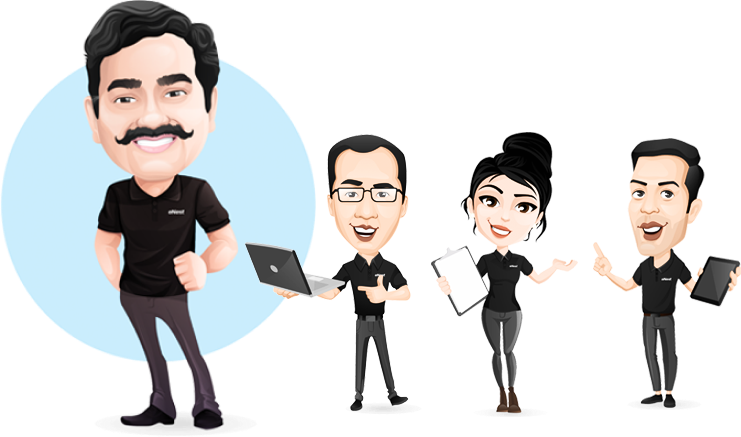
Let's Get to Know Your Goals and Apply A Scaling Strategy Together!
Our simple intake process enable us to provide you a quote for a fixed priced
developer, dedicated team, or an action plan to ensure success.


